Bydly Insights
Explore the latest news, trends, and insights across various topics.
Framework Follies: The Quirky Side of CSS Libraries
Explore the whimsical world of CSS libraries and their funny quirks. Uncover hidden gems and laugh at the follies of framework life!
Why Does My CSS Framework Look Different Than Expected? Unpacking Common Issues
When working with a CSS framework, it's common to encounter discrepancies between the expected design and the actual output. One of the primary reasons for this issue is the cascading nature of CSS. Styles can be overridden by other styles in your stylesheet or even by styles from different CSS files included in your project. To troubleshoot this, inspect elements using your browser's developer tools to identify which styles are being applied and where conflicts may arise.
Another frequent culprit is the version of the framework you are using. Different versions may introduce new features, change default settings, or modify existing components. Make sure to consult the documentation for the version you have implemented to understand the specific properties and classes that are available. Additionally, browser compatibility issues can also lead to discrepancies, so testing across various browsers and devices is essential to ensure a consistent look and feel.
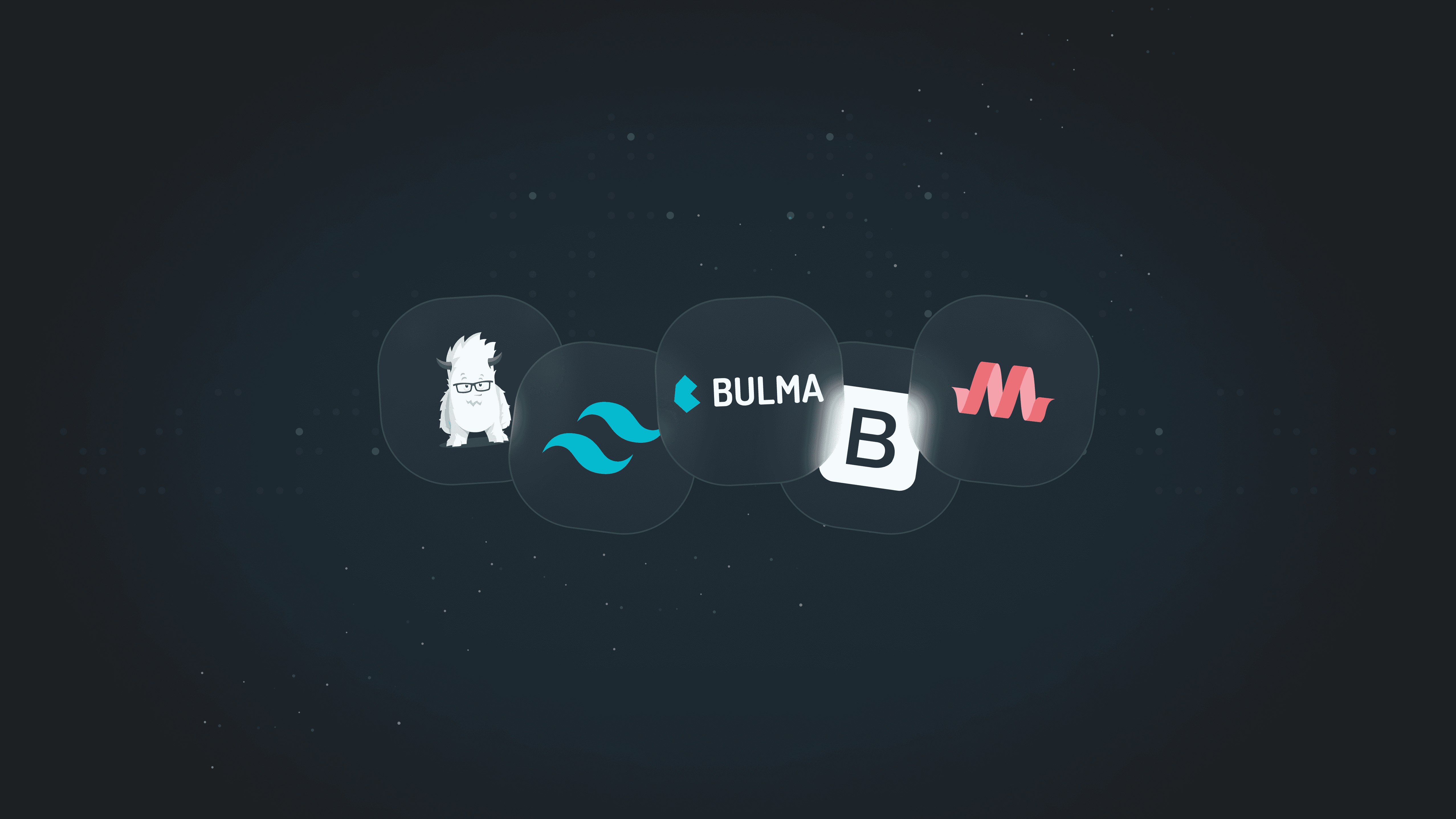
10 Hilariously Awkward CSS Framework Blunders and How to Avoid Them
When it comes to building websites, CSS frameworks are meant to make our lives easier. However, things can go hilariously wrong if we're not careful! Here, we highlight 10 hilariously awkward CSS framework blunders that developers have faced. From unexpected layout shifts to utterly misplaced elements, these mishaps can turn a polished design into a chaotic mess. To kick things off, let’s dive into the first blunder: assuming that all CSS resets are created equal. While some frameworks offer comprehensive resets, others can leave you with unpredictable styling, so always check how your chosen framework handles default browser styles!
Another common mistake developers encounter is neglecting to review the documentation of the framework. Ignoring installation guidelines, component usage, and customization options can lead to confusion and unexpected results. For instance, many frameworks come with pre-defined class names that, if misused, can lead to clashes and cascading style issues. To avoid these awkward scenarios, always consult the framework's documentation before diving in! By learning from these blunders, you can streamline your development process and keep your designs looking professional.
Is Your CSS Library Making You a Better Developer or Just More Confused?
As developers, we often turn to CSS libraries to streamline our styling processes and enhance our productivity. However, the question arises: Is your CSS library making you a better developer or just more confused? While frameworks like Bootstrap or Tailwind CSS can provide a solid foundation and save time with pre-built components, they can also introduce complexity. Relying heavily on these libraries may lead to a lack of deep understanding of CSS fundamentals, ultimately hampering your growth as a developer.
Furthermore, the use of a CSS library can sometimes create an overwhelming experience, especially for newcomers. The sheer number of classes and styling options available can lead to confusion rather than clarity. In essence, while these libraries have their advantages, it's crucial to strike a balance: leverage the time-saving benefits of a CSS library while ensuring you continue to hone your CSS skills. This way, you ensure that your progress as a developer is **not** solely dependent on external tools.