Bydly Insights
Explore the latest news, trends, and insights across various topics.
Web Development: Where Bugs and Features Play Hide and Seek
Uncover the secrets of web development as bugs and features engage in a thrilling game of hide and seek! Join the adventure today!
Top 5 Common Bugs in Web Development and How to Fix Them
Web development can be a complex task, and even the most experienced developers encounter bugs during the process. Here are the Top 5 Common Bugs that often arise:
- Syntax Errors: These are the simplest form of bugs and generally occur when a programmer forgets to close a bracket or misspells a keyword. Checking the console for error messages can help identify these issues.
- Broken Links: Missing or incorrect links can lead users to 404 error pages. Regularly testing links during a development phase can ensure that users have a seamless experience.
- Responsive Design Issues: Websites may display perfectly on a desktop but become misaligned on mobile devices. Utilizing responsive design frameworks or media queries can help address these misalignments.
- JavaScript Errors: These can halt the execution of scripts, leading to a dysfunctional site. Utilizing debugging tools in browsers can help trace back the source of the error.
- Browser Compatibility Bugs: Developers may overlook certain browser-specific behaviors. Conducting cross-browser testing assures that your site functions correctly across different platforms.
While encountering these common bugs in web development can be frustrating, understanding how to tackle them is crucial for delivering a high-quality user experience. Here are some quick fixes to handle each bug:
- For syntax errors, always double-check your code or use linters to assist in spotting mistakes.
- To resolve broken links, utilize tools like link checkers that can instantly highlight dead links.
- For addressing responsive design issues, consider using frameworks like Bootstrap that simplify mobile optimization.
- When facing JavaScript errors, the browser’s console can provide invaluable insights, allowing you to walk through and debug step-by-step.
- To eliminate browser compatibility bugs, leverage tools like BrowserStack for comprehensive testing on multiple browsers.
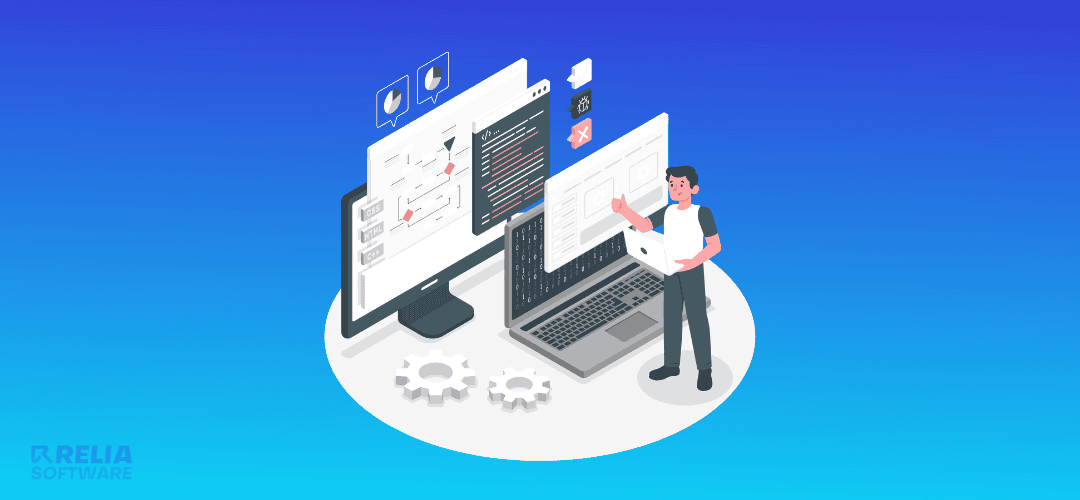
Essential Features Every Modern Website Should Have
In today's digital landscape, modern websites must prioritize user experience and functionality. Essential features that enhance usability include responsive design, which ensures the site looks great on all devices, from desktops to smartphones. Additionally, implementing fast loading times is crucial, as studies show that users are likely to abandon a site if it takes more than a few seconds to load. Other important elements are easy navigation menus and clear call-to-action buttons, which guide visitors and facilitate conversions.
Another vital feature of a modern website is robust security measures. With cyber threats on the rise, having SSL certificates, regular security updates, and strong passwords is non-negotiable. Furthermore, incorporating SEO-friendly practices, like proper metadata, alt tags for images, and quality content, will help improve search engine rankings and attract more visitors. Lastly, a thoughtful integration of social media links allows for increased engagement and sharing, creating a more connected and interactive online presence.
How to Efficiently Debug Your Web Development Projects
Debugging is a crucial step in the web development process, ensuring that your code runs smoothly and efficiently. The first step in efficiently debugging your web development projects is to establish a systematic approach. Start by identifying the problem; pinpoint whether the issue lies in the front-end, back-end, or some external dependencies. Use any built-in debugging tools provided by your browser, such as the Developer Tools in Chrome, which allow you to inspect code and monitor performance. Additionally, implement console logging strategically to track variable values and program flow.
Once you have gathered enough information about the bug, you can move on to isolating the issue. Break down your code into smaller segments and test them individually. This method will help you discover if a specific component is failing. Utilize tools like unit testing frameworks to automate tests for your code, which facilitates the detection of potential bugs at an early stage. Finally, remember to document your debugging process thoroughly; maintaining a debugging journal can provide insights for future projects and help you refine your debugging skills.